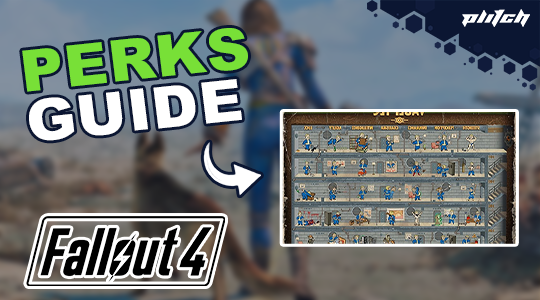Terminals are as characteristic of Fallout 4 as radioactivity and raiders. With these technical input devices, you get access to safes, open locked doors and let robots fight for you. But before that, you have to bypass the security prompt with a hacking mini-game. In our Fallout 4 Terminal Hacking Guide, you’ll find helpful tips as well as a trick to undo failed attempts – and how to bypass terminals completely without giving up the hot loot.
Table of Contents
1) Fallout 4 Terminals: The Door Openers
In the game world of Fallout 4, terminals can be found almost everywhere. They serve as computer input devices and give helpful background story information. At the same time, terminals at doors open new paths and grant access to shortcuts or completely new areas. Unique loot often awaits you behind such terminal barriers. Sometimes, you can even use a terminal to activate or reprogram robots and turrets to fight for you.

However, access to the devices is usually secured by a password. If you don’t have it, you’ll have to hack terminals in Fallout 4. In the long run, however, this can quickly get on your nerves, as it is repetitive and tedious. And higher security levels are also very difficult.
How to Find Out the Fallout 4 Terminal Passwords
With some devices, hacking is not possible. Then, you need a specific password, which you can find in the game world. Look at notes and listen to holotapes and voice memos. You don’t have to remember the password – the game will allow you access even if you end the tape early.

You can also get a password only in dialogue with other characters – for example, in exchange for a favor, bottlecaps, or just plain violence. Terminals relevant to the main story can be activated without any obstacles. So you can play through Fallout 4 without hacking and social skills.
By the way, your companions can crack all optional devices for you that don’t require a specific password. Synth detective Nick Valentine has turned out to be the most talented hacker, bypassing even tricky security systems. But success is not guaranteed: If the companion fails, he can’t try again.
💡 Tip: Check out our Fallout 4 Lockpicking Guide to quickly become a pro!
2) Fallout 4 Terminal Hacking How-To
Stand before the terminal and press Activate (A, X, or Enter). The game zooms to the green monitor, and you are greeted by a jumble of words and characters. At the top, you’ll see how many attempts you have left. If you’ve unlocked the corresponding science bobblehead, that’s four in number – without the upgrade, only three.
Each word selection you make counts as one attempt.
The goal of the mini-game is to find out the correct password by trial & error. To do this, select any word and press Enter. In the bottom right corner, you will probably see “Access denied.” To avoid random clicking, you will see an indication of how many “hits” you got with your selection.
A hit is a letter of the selected word that occurs precisely like this in the correct password.
For example, the password you are looking for is “CHEATS.” You randomly choose “COFFEE” and get a hit—namely the “C.” It is the same letter AND in the same position.
If you had chosen “SCHOOL” instead, you would get zero hits. Although the “C” occurs, it’s in the wrong place and therefore doesn’t count.
While the beginner levels are really easy, the master levels prove to be tricky challenges to hack a terminal in Fallout 4. That’s why it’s wise to choose words with similar endings (“-ING”, “-ED”) for longer passwords at the beginning. This way you can quickly determine which root the password must have.
Consequently, the correct password can be found by elimination.
If you have used up all your attempts and failed to decrypt the code, the system will kick you out and deny any access for the next 10 seconds. After that, the computer terminal will unlock again and you can try to crack the password again. But the password as well as the selection will change on the second run.
This 10-second lock can be bypassed by exiting the terminal before your last attempt. The password and attempts will still reset when activated again, but without the annoying wait. Whether this is a bug or a feature, we can’t say for sure. It is helpful in any case.
However, with an efficient trick, you can restore your failed attempts and even delete wrong entries from the selection. We show you how to do it.
Deleting Wrong Passwords
Take a closer look at the selection in the opened terminal. Between the words, you will find many characters and symbols. Pay special attention to lines that are delimited by closing brackets ( (…), […], {…}, <…> ). The parentheses must not contain a word, only characters.
If you select these pairs of brackets, either wrong word entries will be deleted, or your attempts will be reset.
So that you don’t get eye pain from searching, use the color marking by the selection to help you. Hovering the cursor over the entries will make such bracket chains appear as a green highlighted row. Unclosed brackets and symbols are only highlighted individually when hovering with the cursor.
You can’t predict what will happen when you select a pair of parentheses – either an attempt will be restored or a word will be deleted. Therefore, you should use this trick only if you have already lost one or two attempts. Otherwise, this joker can slip through your fingers.
And, of course, entering a bracket pair does not count as an attempt itself, so you can and should activate all bracket pairs.
3) Hacker Perk For Advanced Terminals
Simple terminals can be hacked without any values or perks. Passwords are usually only three to four digits long and rarely pose an obstacle. Advanced terminals and above, however, require the “Hacker” perk. It is unlocked when the game character has at least 4 points in Intelligence.

Then every few levels the perk may be increased to bypass higher security levels:
- 4 Intelligence – “Hacker” Rank 1: Advanced computer terminals.
- From level 9 – “Hacker” rank 2: Expert terminals
- From level 21 – “Hacker” rank 3: Master terminals
- From level 33 – “Hacker” rank 4: Terminals are no longer locked if all attempts fail
💡 Tip: Check out our Fallout 4 Skill Guide to learn the best skills!
4) Beware of terminal traps
Caution: Shameless rogues have trapped some terminals in Wasteland. If you unsuspectingly activate such a prepared terminal, the device will explode and send you to the virtual grave. Therefore, you should be especially wary of computer terminals in Raider bases.
You can recognize a terminal trap by its broken back or conspicuous antennas and cables. It’s best to avoid these constructions. There’s nothing to get there either. However, you can deactivate the dangerous traps with sufficient explosive skill, giving you experience points.
💡 Tip: Head over to this article to find out how to make money in Fallout 4!
Hack Terminals Even Faster With PLITCH!
The puzzling at the terminal is fun and offers some variety. However, the minigame can seem repetitive in the long run and distract from the game’s flow. The higher levels can become especially frustrating. At some point, you might find yourself stuck at a terminal for several minutes – only to realize that you could have earned the 50 bottlecaps from the safe faster somewhere else.
However, hacking the Fallout 4 terminal can be circumvented relatively easily. If you prefer to loot and level, we have the perfect code. With the “terminal passwords are always right” code from PLITCH, you can save yourself the hassle of searching for a password without having to give up the rewards.
Download PLITCH, open our Fallout 4 trainer, and activate the cheat in-game with one click. In the future, terminals will no longer waste time for you.
Happy Gaming!