Finally, a classic RPG with a focus on single-player gameplay and strategic hack-and-slash combat. In our Titan Quest 2 tips and tricks, we explain how the skill system in this action RPG works and how you can master the battles. We also detail how to unlock portals and the power of Ritual Shrines.
Table of Contents
1) Choose the right difficulty level for you
Compared to the first part of the series, the difficulty settings are much more flexible in Titan Quest 2. The difficulty level you select at the beginning of the game doesn’t have to stay the same throughout. Once you reach the city of Pyrgos, you can change it at the ritual shrines.
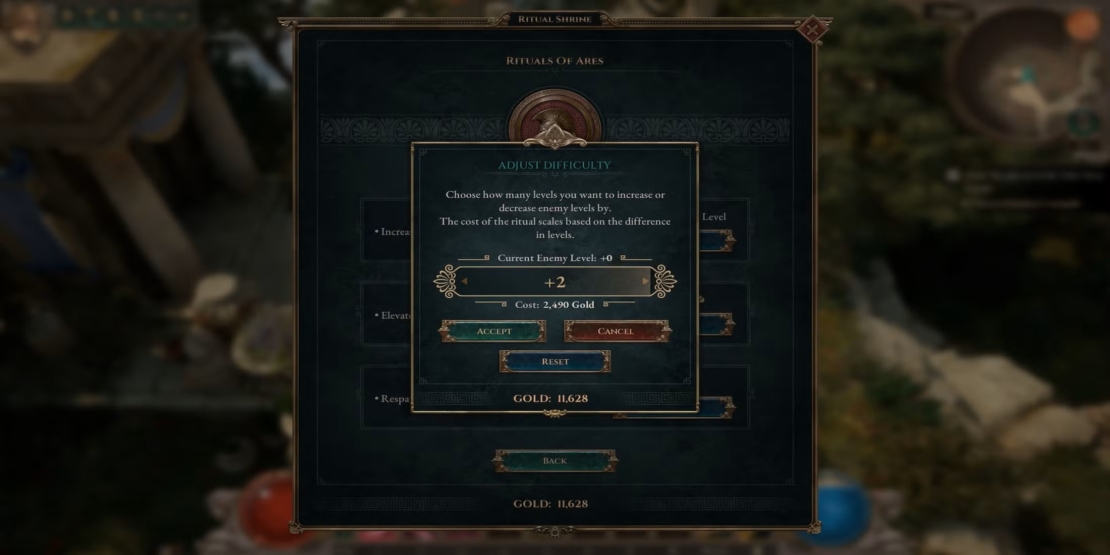
For newcomers to the game, we recommend Neophyte. This mode simplifies gameplay by making enemies deal less damage and allowing your health to regenerate quickly. If you’re after the standard experience, we suggest the Normal difficulty, and if you’re looking for a challenge with permadeath, then Hardcore is the right choice for you.
2) Find the right Titan Quest 2 build
There isn’t a full character editor available in Titan Quest 2 yet. However, you can still customize your avatar extensively. The key factors for the best build that matches your preferred play style are your attributes, your mastery, and your active skills.
Attributes
With each level up, you can allocate two attribute points. The system in Titan Quest 2 closely resembles that of other RPGs, making it very familiar and easy to understand. You can choose from the main attributes Might, Knowledge, Vigor, and Agility.

Along with these, the secondary attributes include Cunning, Fitness, and Resolve. Investing points in Vigor boosts your HP bar. Strength lets you deal more damage, while Agility increases your speed and endurance.
Masteries
The second level of the build system in Titan Quest 2 features masteries. These align with a class system that includes Warfare, Rogue, Earth, and Storm. You can select two and combine them.

This means you can be a warrior or rogue mage with Earth or Storm specializations. However, more masteries will be added to the game during early access. You can allocate your masteries differently in your build, depending on how you prioritize your point distribution.
Active and passive abilities
Speaking of point distribution, in addition to the attribute points already mentioned, you’ll also earn active and passive ability points each time you level up in Titan Quest 2. You can invest the latter in new skills that match your chosen masteries.

For warriors, this could be weapon skill, which enhances your damage and weapon speed, or the ability to perform a roundhouse kick or an attack jump. Besides the skills from your two masteries, there is a third skill tree that focuses on core skills applicable across all classes.
You have no control over your passive talents. They only adjust the percentages and values of your regular stats. By completing certain quests and leveling up, you also earn Divinity. This grants you access to more powerful skills, which are especially useful against bosses.
3) Loot tips
As expected from a classic Diablo-style action RPG, your equipment in Titan Quest 2 takes on a vital role. The properties of items affect how you play, and you’ll switch out your gear frequently, especially during the first few hours of the game.
To keep track of all the loot, your local inventory is split into two parts: a bag for quest items and another for regular items. There is also a storage area in the city where you can unload excess inventory.

The quality and strength of your loot are determined by rarity values. The color of an item shows whether it is special. We have summarized all of them below:
- White (Common):Basic items with no extra effects. They only provide simple stats like armor or damage.
- Blue (Magical):Possess a single modifier, such as minor resistances or small attribute bonuses.
- Yellow (Rare): Several random additional effects, perfect for early game stages.
- Green (Infrequent): Special loot from certain enemies or factions. They have fixed properties, such as extra resistances, damage types, or defensive effects like barriers.
- Purple (Epic): High-quality items with fixed bonuses and often special effects that activate under specific conditions (e.g., area damage, buffs, etc.).
4) Improve your skills
The main focus of our Titan Quest 2 tips and tricks is mastery and skills. That’s why we want to provide more details on how you can best allocate your points after each level up.
You can reset your skills, but each point you recover raises the gold cost for redistribution. Therefore, proceed carefully and consider the direction in which you want to develop your character.

If you especially enjoy a skill and like using it in combat, it makes sense to enhance it with modifiers rather than unlocking additional parallel skills. Your character will be stronger if you have a few highly effective and powerful attacks instead of many mediocre ones.
Take Weapon Proficiency, for example. Initially, it only influences damage values and attack speed. However, at higher levels, modifiers also increase chances for critical hits and status effects.
The skill Roiling Magma is similar. Initially, you create a fireball that deals area fire damage. In the early levels, its damage increases, but as you progress, it gains the ability to form shards. These shards pierce nearby enemies.
5) Combat tips
As you deal damage in combat, a small red bar around your health orb fills up. This shows how many healing potions you can currently use. Each mark stands for one available potion. So, if you fight aggressively, your chances of survival go up.

Many enemies in Titan Quest 2 use area attacks whose range becomes visible just before they hit. This is especially common with bosses. In these cases, you need to dodge in time to avoid damage. However, at the start, your dodge roll is still relatively weak.
But you can improve it in the core skill tree. From experience, we can tell you that you won’t stand a chance against the first boss if you don’t improve your roll. You perform the roll by pressing the space bar. Primary attacks are assigned to the right mouse button.
6) Unlock portals
Like most action RPGs, Titan Quest 2 features fast travel. You can open your personal portal anytime by pressing the L key, instantly returning you to the city. This is especially handy if you want to sell or store equipment or rebuild your character.

You will find waypoints scattered across the game world. These are automatically activated once you discover them. They act as quick travel points, allowing you to jump quickly between different regions.
If you traveled to the city through your personal portal, you can easily return to the original location where you opened the portal using the waypoint map. This way, you won’t lose any progress in the current area.
7) Titan Quest 2 Tips for Ritual Shrines
As previously mentioned, the Ritual Shrines in the city of Pyrgos help you adjust the difficulty level during the game. They are categorized into two types.

The Rituals of Athena allow you to reset your attributes in exchange for gold and switch between Neophyte and Normal modes. The Rituals of Ares enable you to influence the strength of your opponents or resurrect all defeated enemies so you can fight them again. You can also set all monsters to be at least your level, ensuring you’re not underchallenged in early game areas.
8) More Titan Quest 2 tips
- Automate your inventory sorting to save time and prevent wasting slots.
- Watch for decorated treasure chests. They give you multiple valuable items at once.
- Don’t just concentrate on the main story; also finish side quests to earn experience points, gold, and top-tier gear.
- Note that the game world is also vertically designed. Find ways to go up or down to uncover new areas.
- Sell items you no longer need to clear space and earn gold.
- Destroy all destructible items in the world. These include vases, chests, and similar objects. Inside, you’ll find new loot and hidden mechanisms to solve puzzles.
Defeat Nemesis with PLITCH!
With our Titan Quest 2 tips and tricks, you’ll be prepared to face the Goddess of Retribution. Thanks to the Titan Quest 2 cheats from PLITCH, you can customize the game even more. Add gold to your character or give yourself unlimited health.
The codes let you boost your attack speed, earn more experience points, or ensure every hit you land is a critical strike. With the single-player trainer, you can make Titan Quest 2 both easier and more challenging.
Check out this blog and our YouTube channel to learn more about PLITCH!
Happy gaming!