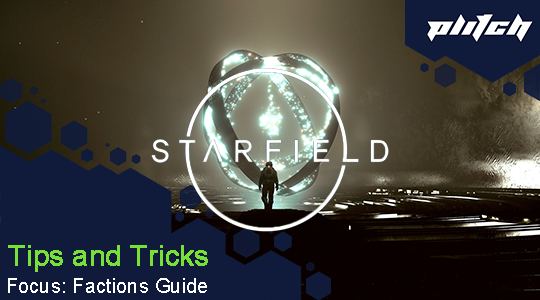Space, endless vastness. Well, almost. The more than 1,000 planets in Bethesda’s new open-world are sometimes many light-years apart. To get from system to system faster and eliminate enemies more effectively, you need a good flying machine. In our Starfield ships guide, you’ll learn how to build and tweak them, hijack other ships, and become an ace pilot in dogfights.
Table of Contents
1) Building ships
The core element for building ships in Starfield is the shipbuilder. This is where you can upgrade, edit, and modify any of your spaceships. However, it’s not possible to build a ship from scratch. You must always use an existing ship.

To get your creative juices flowing, you can remove any component except one. This last piece will then form the basis of a construct that may end up having almost nothing in common with the original ship.
To open the shipbuilder, go to one of the ship maintenance technicians you’ll find in just about every spaceport in Starfield. Tell him you’d like to see your ships and modify them to get to the ship menu. Once there, click on the shipbuilder submenu.
2) What are ship modules?
Every Starfield ship is modular. There are 13 types of modules. Some of them house systems, others have only aesthetic functions. When you install new components or remove old ones, it directly affects the stats of your ship. The cargo capacity, the number of possible crew members, your armament, and the resistance of the hull can change.
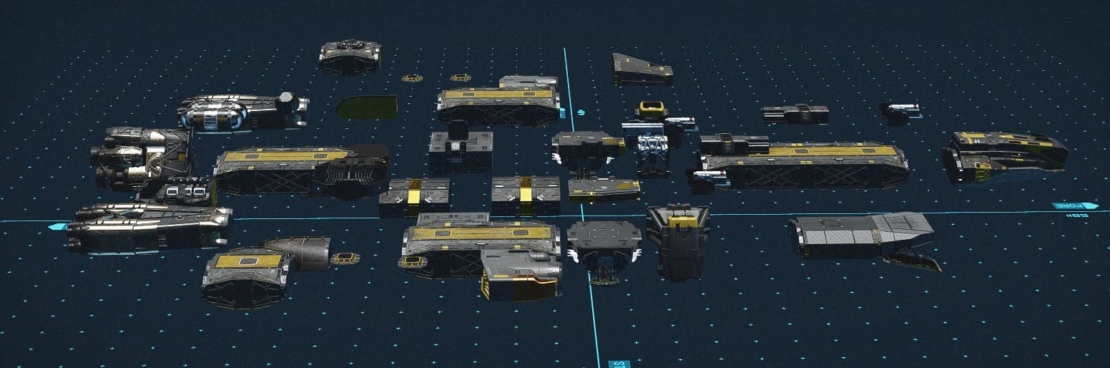
Modules are divided into the following categories
- Landing Gear (for landing on planets)
- Dockers (for docking to space stations)
- Bays (for leaving the ship)
- Structural (for appearance and outline)
- Reactors (for powering the subsystems)
- Shield Generators (for generating the shield)
- Cargo (for increasing the inventory)
- Grav drives (for jumps through space)
- Cockpits (for hull points, storage space, and crew capacity)
- Weapons (for combat)
- Fuel tanks (for propulsion)
- Engines (for acceleration and speed)
- Habitation modules (for crew capacity)
All items have a specific weight. You should always keep the total mass in mind and adjust the power of your engines accordingly. Ship construction can’t be completed until all modules are connected. If the construction can’t be completed, you can display all error messages by pressing C.
3) Buying ships
Buying a new ship in Starfield is easy. As with building, you go to one of the ship maintenance technicians in a Ship Services building, which can be found in the spaceports.

One of the options in the dialog is to buy. Keep in mind that a new ship is a big investment, and even the smallest and cheapest of them will cost you in the mid-five figures.
4) Starfield ships guide: Interior design tips
Since your starship is your home away from home in Starfield, it makes sense that you want to make it as comfortable as possible. The basis for this is the living modules. Depending on which ship manufacturer they come from, they can have a different look and offer different possibilities. For example, unused items can be displayed in armories.

The Starfield ship manufacturers are
- Slayton Aerospace
- Stroud Eklund
- Deimos
- Light Sycthe
- Dogstar
- Nova Galactic
- Horizon Defense
- Reladyne
In addition to the modules, you can also place special items. These include stuffed animals, for example. They give your interior a personal touch. Keep in mind, however, that furniture also counts as cargo space and takes up inventory space and weight.
At the moment, the selection is relatively limited. But thanks to the mod community, it won’t be long before you can customize your ship as much as you customize your house in Skyrim.
5) How to repair your ship
If you’ve taken damage in one of the space battles, there are two ways to repair your ship. Either you go to a ship maintenance technician and have everything repaired for the required number of credits. Or you can do it yourself.
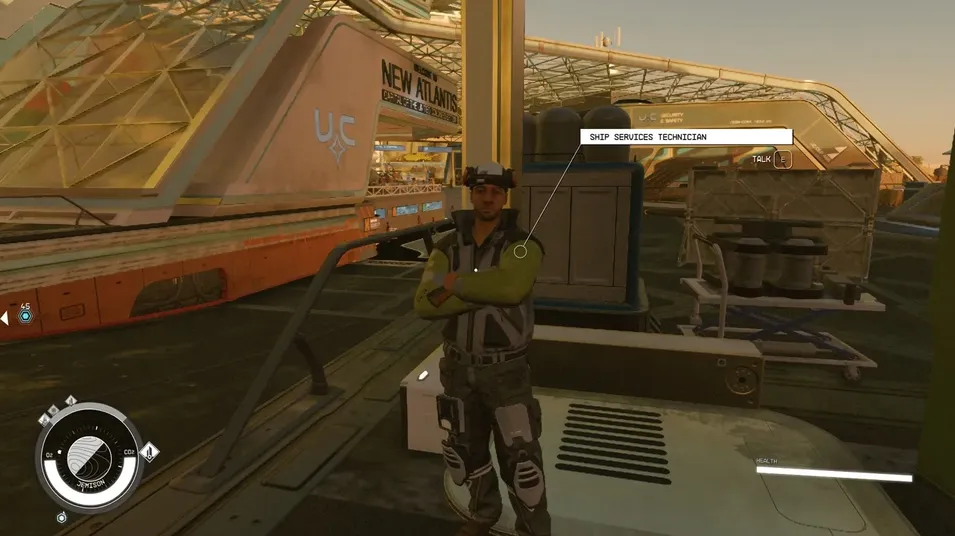
If you choose the cheaper but more elaborate alternative, you’ll need ship parts. One advantage of repairing your ship yourself is that you can do it while you’re in space and don’t have to land on a planet. Just press the O key. Each part in your inventory will restore 4% of the ship’s hull. It takes 10 seconds to rebuild.
New ship parts can be purchased from merchants or received as rewards for space battles under the UC banner or the Freestar Collective. They can also be scavenged from destroyed enemy ships. The repair process can also be performed during a space battle. The only thing you have to keep in mind is the time it takes to reassemble your ship and that you have the necessary parts in your inventory.
If you have your ship repaired by a maintenance technician in a port, you’ll have to pay 1,000 credits.
6) Tips for ship combat
Battles in Starfield aren’t just a matter of firing your weapons but offer some tactical depth. For example, the powering of your subsystems affects three crucial factors: Speed, Grav Drive, and Shield- and Firepower.

Each energy point in your engine system allows your ship to maneuver faster. Increasing the points on shields and weapons will allow you to take more hits and deliver more power, and diverting power to the grav drive will reduce the time it takes you to be ready to jump. This can be useful, for example, if you’re facing overwhelming forces or simply don’t want to fight.
In addition, every enemy ship has modules, just like yours. Depending on which one you attack, certain systems can be destroyed. But more on that when we talk about capturing.
7) How to capture ships
Let’s talk about capturing. This feature allows you to add new ships to your fleet. To begin the process, you must first destroy the enemy ship’s engines and shields. The following is a step-by-step guide from our Starfield Ships Guide:
Activate targeting systems
Before you can disable your enemy’s systems, you need the ability to do so. So it’s best to unlock the Targeting Control Systems skill in the technology tree as early as possible. If you play Starfield with the Bounty Hunter background, you’ll have it from the start.
Fire at will!
At the beginning of the battle, just decimate the shield energy of the ship you want to capture bit by bit. Press R to activate the control system, then aim your weapons at the shield system. Once it’s destroyed, switch targets and fire at the enemy’s engine. Once this is done, the enemy will be unable to maneuver and the actual capture can begin. You mustn’t shoot the hull integrity of the ship down to zero. Otherwise, it will be destroyed and can’t be captured.
Docking
Docking with a ship is similar to docking with a space station. First, target the ship by pressing E. Then move closer to it, so that you are within 500 meters of it. Then press R to initiate the connection. Once this is done, you can enter the ship by pressing X.
Fight and take over
Now that you’re inside the ship to be captured, your task is to eliminate the entire crew. Only when all crew members have been eliminated can you take over the ship. To do this, go through each room and shoot anything that moves. When nothing moves, go to the pilot’s seat in the cockpit and interact with it. This will add the ship to your fleet.
To be able to fly it, you may need to have a certain level of the Piloting skill. This depends on the size of the ship. For a class A ship, you don’t need a high rank, but if you want to capture a class B ship, you need at least rank 3. Class C ships require a rank of 4.
Upgrade your ship with PLITCH!
Our Starfield Ship Guide has familiarized you with the basics of interstellar travel and combat. If you want to get the most out of your flying skills, PLITCH’s Starfield cheats can help. You can set infinite energy for ship weapons or infinite ship boost at the touch of a button. Shield and hull values can also be adjusted with our trainer.
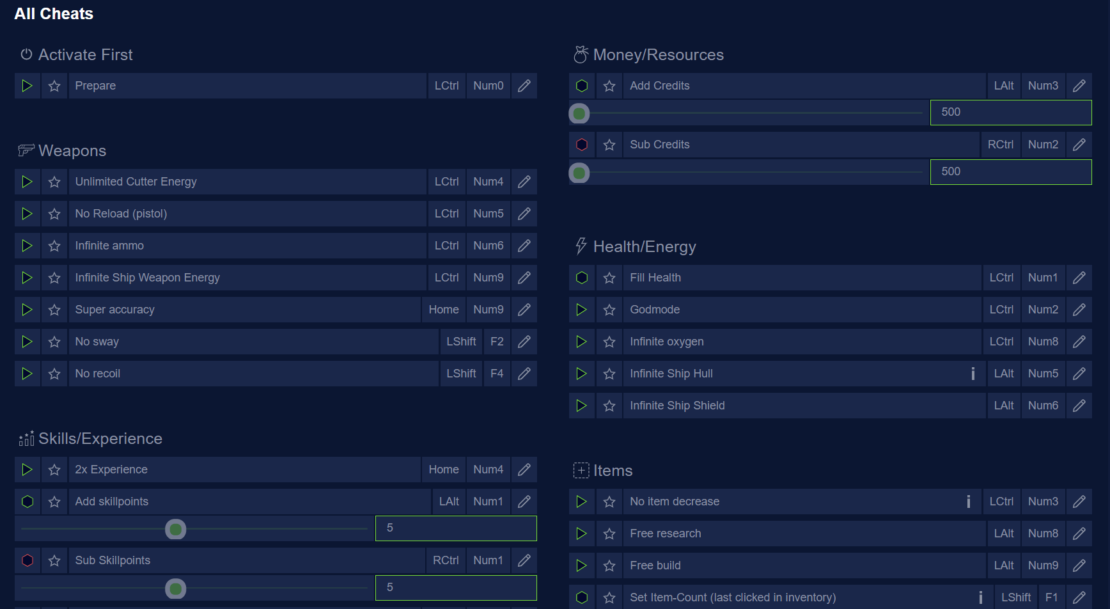
Customize the sci-fi role-playing game to your liking. With our single-player codes, your ships will be as individual as the character you play.
To learn more about PLITCH and our Starfield mods, check out this blog and our Let’s Play on YouTube!
Happy Gaming!